So, you have a business website and you haven’t made changes to its design and content for quite a while. However, you should know that even if you own a medium or small business, your website should be kept up with the times and relevant; otherwise, you will soon find that your brand is no longer visible in the online world and you are losing your grasp on your market share. In 2014, online visibility will be more important than ever. So, here are a few essential web design tips for 2014 that will help you keep up with the trend and attract the interest of your potential clients.
1. Use WordPress to build your website
There is a reason for WordPress to be the most popular and widely used CMS recently. It allows you a lot of flexibility – you may choose to use a premium theme with a very high quality or go for a tailor-made design. It also gives you an easy way to edit and update all the pages of your site. You could even do it on your own. However, if you decide to take a more professional approach and engage a web designer to build your WordPress website for you, the professionals can come up with a completely custom-made design tailored to your needs and content, which will also have a user-friendly admin panel, so that you can easily make all the updates to your site even on your own.
2. Responsive design
You may have heard this term in relation with web design a lot of times but what does “responsive design” mean exactly? With so many people now using their mobile devices to go online, this means that your site should have a full-fledged mobile version to address the needs of these users. It is much more inconvenient for the users to see the information when they open links and they stack in tabs one over the other on their mobile devices. Instead, a separate mobile version of your site should display it in a single text and column where the content and images can be easily read. It should also be compatible with multiple screen resolutions, as not all mobile devices have the same display sizes and ratios.
3. Keep your site fresh and in line with the trends
Even 1-year-old design can look extremely outdated today. The trends are changing with a very fast pace. And in order not to lose traffic, you have to go with the flow. The trends in 2014 are all about flat design, typography, simple color combinations, longer pages that have visual anchors throughout, white space optimization and making good use of video content. A skillful web designer can combine these elements perfectly and make the difference between just another mediocre design and a fresh site with a great quality web design.
4. Include a blog into your site
It is not just enough to have a blog on your website; you have to update it regularly, too. Granted, updating your blog on a regular basis is a large commitment. However, the drawbacks cannot overshadow the immense advantages of a well managed blog. Through your blog, you can improve your brand awareness, educate your viewers and demonstrate your expertise. This allows you to attract traffic that is relevant to your niche and improve your marketing strategy. However, make sure the blog has been integrated into the site itself and it can be seen in the main navigation. This is a more professional approach and can lead people to your other pages, too.
5. Content marketing adoption
In some cases embracing content marketing may mean that you have to change your entire website and marketing strategy and go back to the basics of marketing – you have to define your target audience and the relevant info to communicate to the viewers, and determine what you want the people’s perception about your brand to be.
You have to get the suitable tools, too – a blog, a detailed content marketing plan, the suitable social media channels where your target audience lies. And then you have to draw a plan for a balanced mix of stories, educational and shareable content that you will distribute across these channels regularly. The content you create should be consistent, show personality and be varied, too. It may be hard in the beginning, but with time you will get better at it, and there is always professional help available as well.
6. Social media integration
It’s not enough to just stick a Twitter or Facebook icon on your home page. The icons should be properly linked to the pages of your brand on the respective social media; that goes without saying. But you should also check what first impression your social media pages make. This includes examining your latest updates, the design of the social channel, the engagement of the public, the relevance and shareability of the updates, etc.
The social media forms a large part of your brand recognition and development. Thus, you should use it responsibly and optimally. If your content is interesting and your social channels are very active, you can do more on your blog and site than just linking to social media through icons. You can add Instagram, Pinterest and Twitter feeds, comment and “like” options for Facebook and social sharing buttons to your blog. You can employ many more tools for managing your social media activities as well.
All these elements may sound overwhelming to you, if you haven’t dealt with web design and content management before. If yours is a small business, you may even be tempted to ignore these tips and stick to the age-old designs and strategies. However, this could be detrimental to your online visibility and your entire business. If you want to survive in the era of the online generation, you need to stay up to date in every aspect.










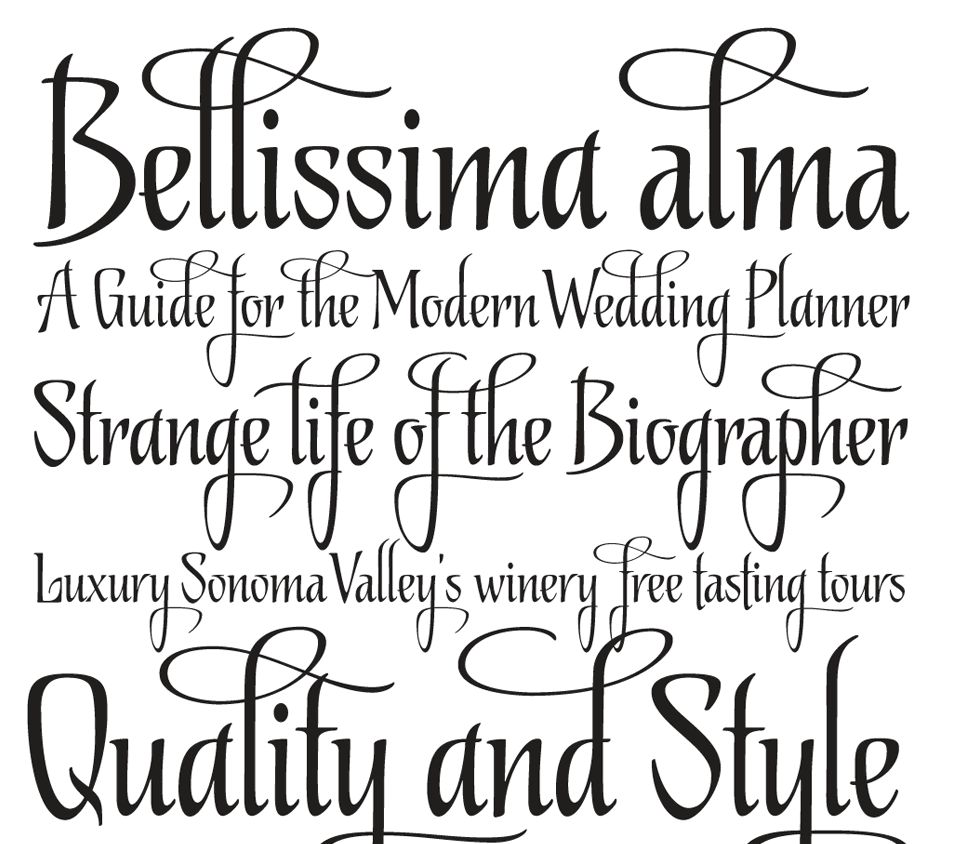


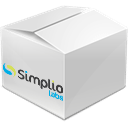 The art of making predictions is another way of setting oneself up for a fall, but I am so certain of the prediction that this article will make that I am sure that there is no chance of setting myself up for anything. The reason predictions are so difficult – particularly in the technological arena – is because things move so quickly. Fashion trends (and web design is influenced by fashion trends) are particularly fast-moving creatures. Bearing in mind the speed at which technology races past, this is a combination that causes these types of predictions to be notoriously difficult. But, without further hesitation, here is the prediction in question: broad background with limitless scrolling will be the most called for web design trend in 2013.
The art of making predictions is another way of setting oneself up for a fall, but I am so certain of the prediction that this article will make that I am sure that there is no chance of setting myself up for anything. The reason predictions are so difficult – particularly in the technological arena – is because things move so quickly. Fashion trends (and web design is influenced by fashion trends) are particularly fast-moving creatures. Bearing in mind the speed at which technology races past, this is a combination that causes these types of predictions to be notoriously difficult. But, without further hesitation, here is the prediction in question: broad background with limitless scrolling will be the most called for web design trend in 2013.

