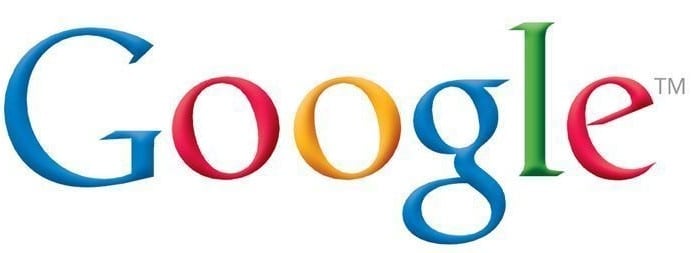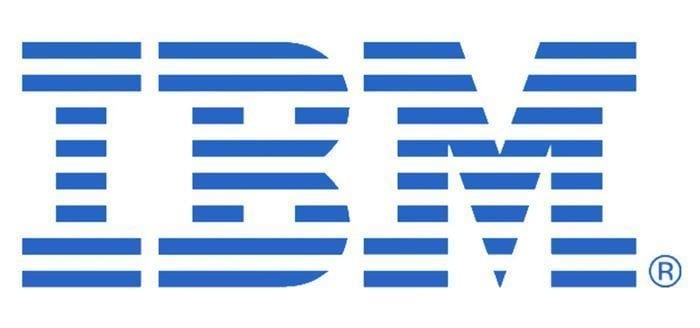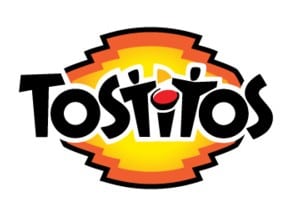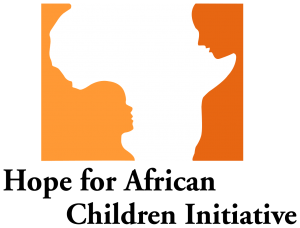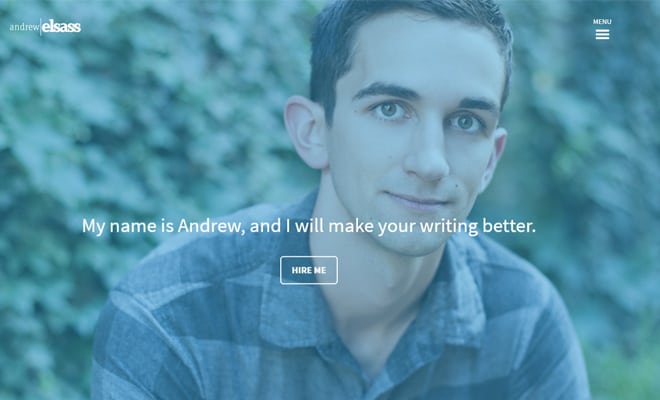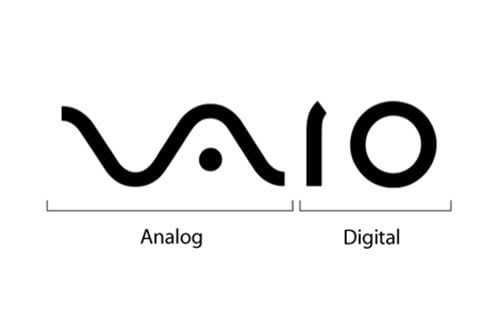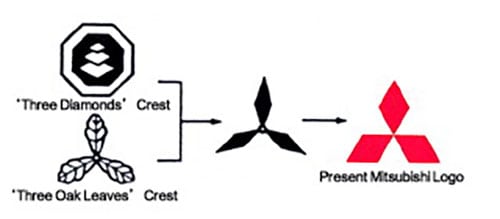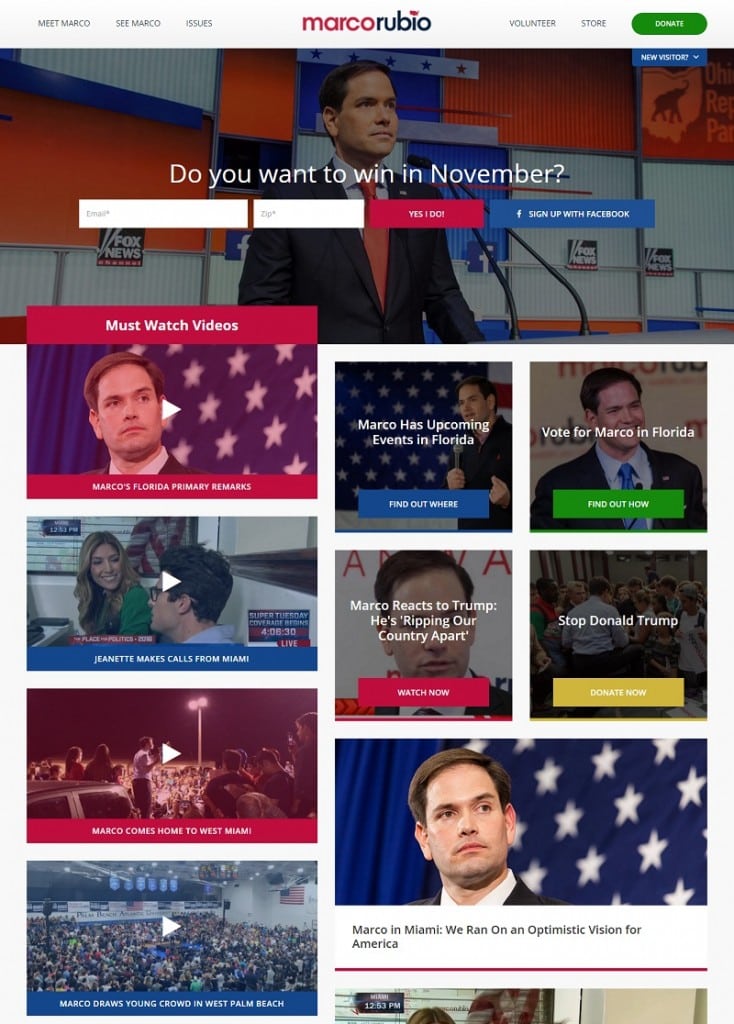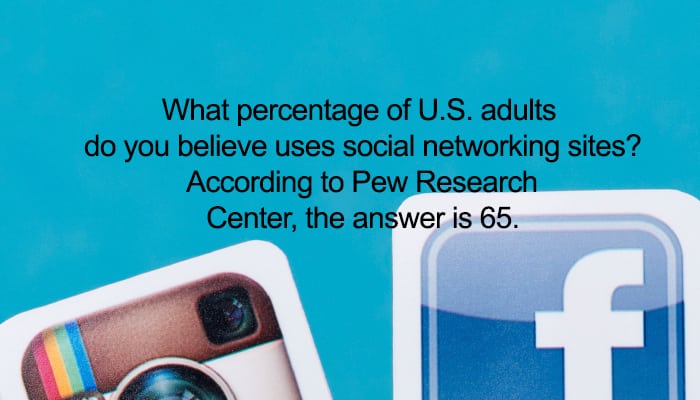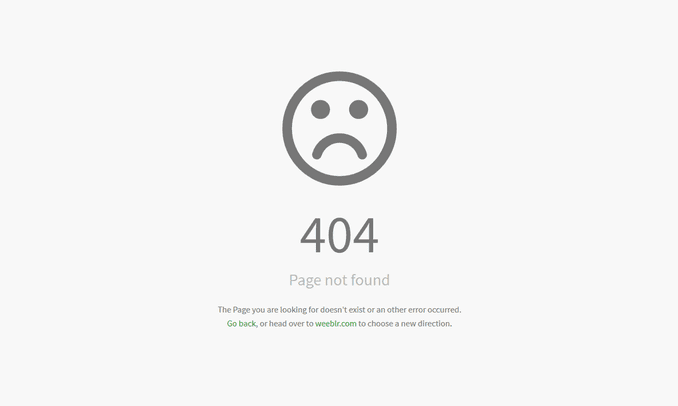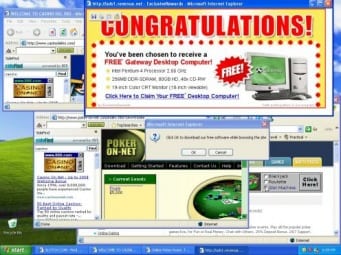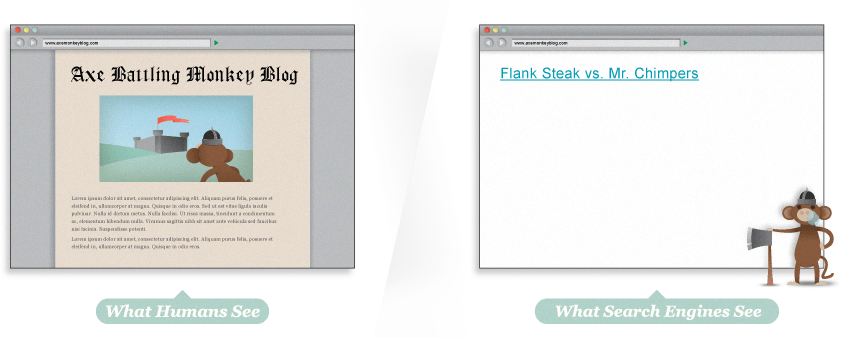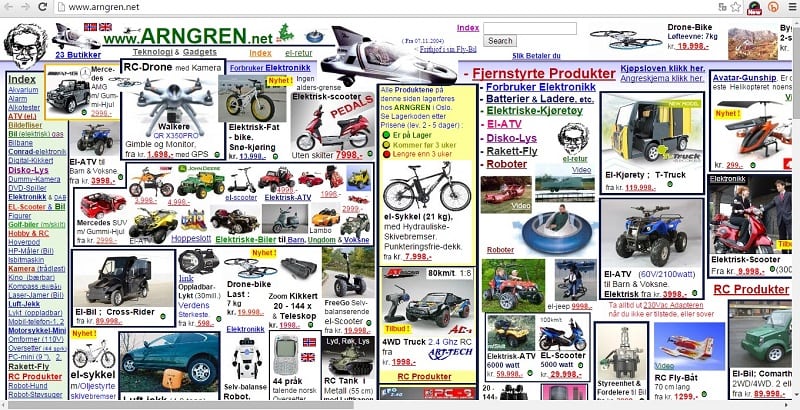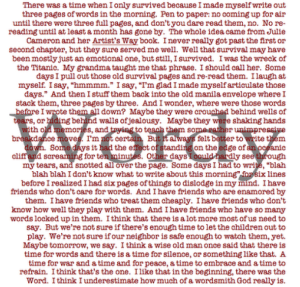Logos are designed keeping in mind various factors and considerations. A lot goes behind the scenes when a logo is developed. Last time, we posted the first part of these logos with hidden meanings. Here we bring to you the second part of our list. Check them out below!
The logo of Google has got 4 primary colors that are arranged in a row which is later fragmented through secondary colors. This idea was totally intentional. Google wanted to make it evident that they don’t follow the rules. Besides, they also want to show they are playful as they haven’t made the symbol look bulky. For that, they just made use of simple colors and letters.
IBM
The logo of IBM, too, has got hidden message that is there for the world to see. Those white lines which pass through the logo present the appearance that an equal sign has, which is at the right corner to the bottom. This represents equality.
Pepsi
The old logo of the Pepsi is a circle with red and blue color and has got a white curved line passing through the diameter. However, they new logo of the Pepsi is also quite famous now and has cost the company one million dollars. They teamed with Arnell Associates to make the logo. Pepsi has to spend millions rebranding everything. It was called a spectacular design strategy. The new logo is a kind of a Day Vinci Code. The logo is inspired from the Renaissance, Feng Shui, Geodynamo of earth, the Theory of Relativity and a lot of other stuff.
Tostitos
Tositos is too much popular. The two Ts in the middle depict two friends who are sharing few tortilla chips along with salsa.
Elefont
The blank space that is in the logo which is an E in the lower case is nothing but an elephant trunk!
Hope for African Children Initiative
The moment you look at the logo, it just looks like an African map. But when you look at it closely, you will see that a child and an adult are facing one another.
Toblerone
We all love these chocolates don’t we? And we never actually took time to observe the awesomeness of the logo. The logo is of a mountain which has got snow over it, which is shown by the white space. But take a closer look and you will find a polar bear on it. This is because Toblerone originated in Bern, Switzerland that is popularly known as the city of bears.
Goodwill
The G in the Goodwill is nothing but a smiling face. Awesome! Isn’t it?
Spartan Golf Club
This logo is totally genius. If you look at the logo in a way, it looks like a helmet of a Spartan. If you view it in another way, it is a Golfer who has taken a swing.
Unilever
The products of Unilever are so versatile that at times it is difficult to maintain a track of all their products. To our fortune, all the symbols in the logo stands for all products they produce.