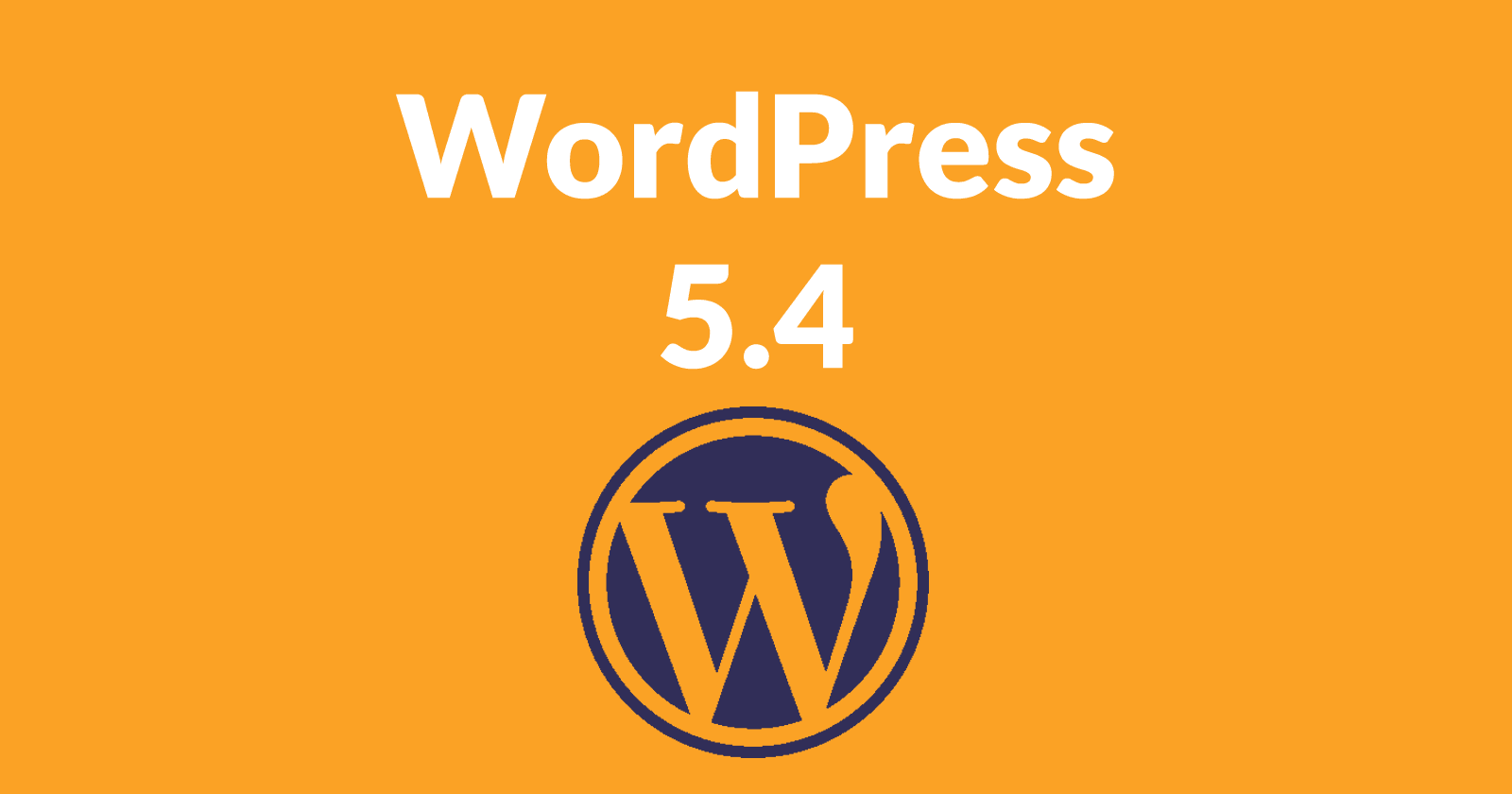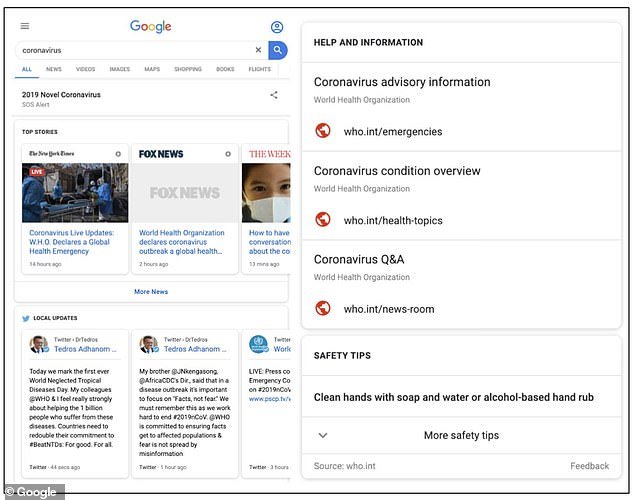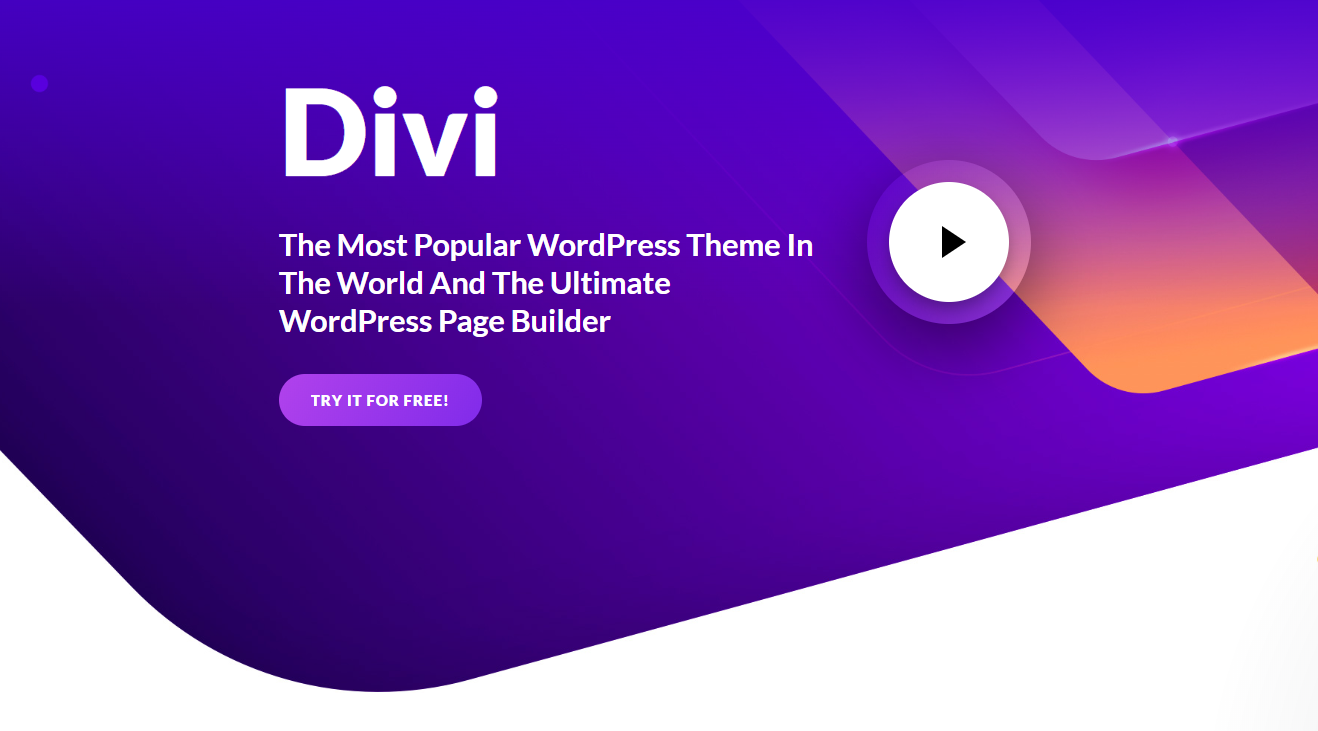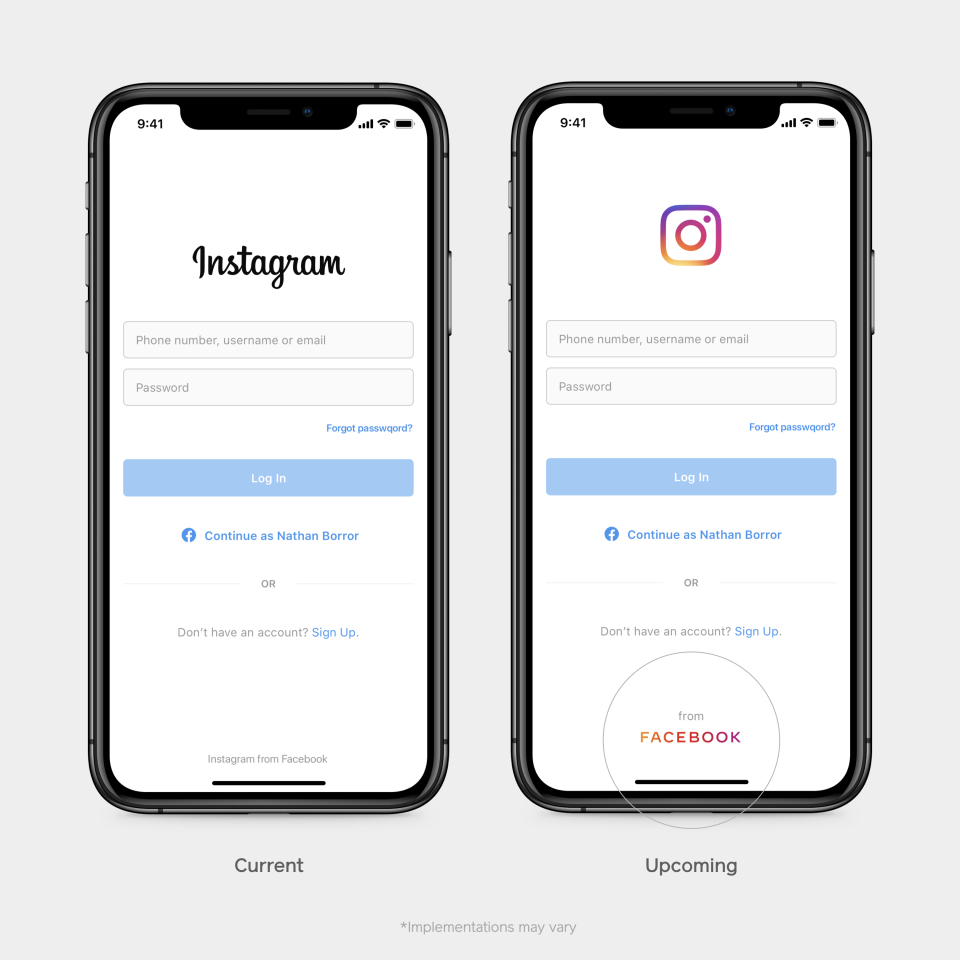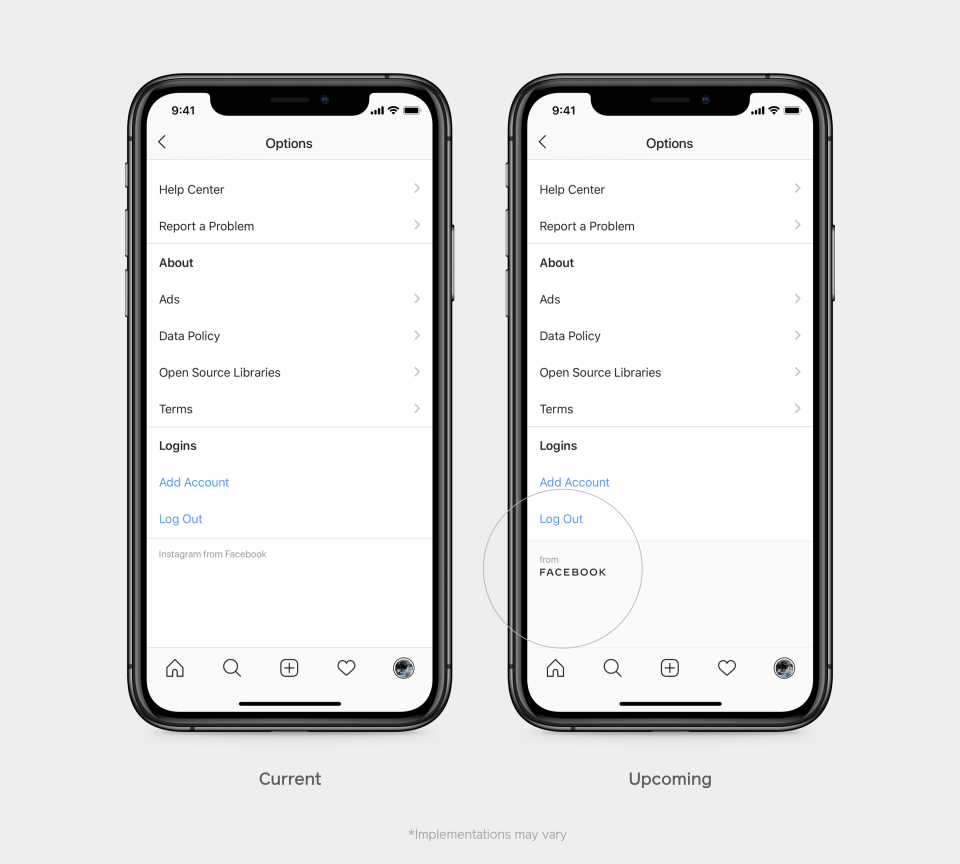Image by Webster2703 from Pixabay
Instagram has been rolling out a new feature that allows users to group their following list into different categories.
The new “Following Categories” feature groups the accounts you follow into lists such as “Least Interacted With” and “Most Shown in Feed.” The categories use data from your Instagram activity for the last 90 days. In calculating interactions, Instagram measures user actions such as liking posts and reacting to stories.
You can also sort your followers by the date you followed their account, either from earliest to latest or vice versa.
Want to see which Instagram accounts show up in your feed the most and who you interact with the least? Now you can! Just tap “Following” and manage your list from there. pic.twitter.com/eKFOBCdutr
— Instagram (@instagram) February 6, 2020
In a statement to TechCrunch, an Instagram spokesperson says:
“Instagram is really about bringing you closer to the people and things you care about – but we know that over time, your interests and relationships can evolve and change. We want to make it easier to manage the accounts you follow on Instagram so that they best represent your current connections and interests.”
In other words, Instagram users can filter out the noise from their feed by reviewing these new Following Categories.
What it Means for Users
If you are a fan of social media like me, you would have experienced the frustration of the time it takes to unfollow accounts. This new feature makes it easier for users to find accounts that might be clogging up your feed with multiple posts per day.
What it Means for Instagram
This puts Instagram ahead of its competitors such as TikTok and Twitter, which doesn’t have these features.
Impact for Marketers
The impact for marketers is still not clear but people are already talking about the lost of followers. But a good point is made by Search Engine Journal:
Looking at this a more positive way – if users trim down their Following list it could lead to more engagement as well. Users will see more content from the accounts they really care about, and have more opportunities to engage with them.
Whether or not this will be good for marketing, will be known in a few months.
How to access the feature?
To access the feature, go to your profile, then click on “Following”
Now look for the “sorted by” option which may have been set on default.