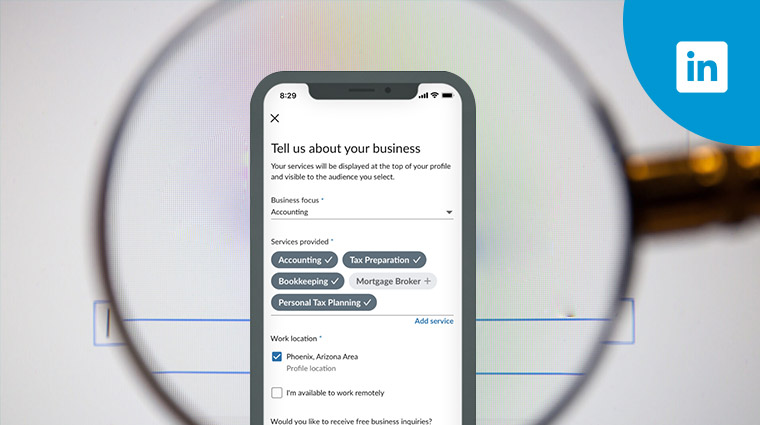
LinkedIn has probably become one of the most trustworthy and popular app/websites in recent years. It is the ultimate stop not only for job seekers but for employers as well.
With more technological advancements, new features have been introduced on LinkedIn. In fact, users can now easily list the services they offer on their LinkedIn profile.
This feature allows various freelancers and small scale businesses to feature their services on their profile.
This means you can spot a new option where you are required to fill a section labeled as- “Services” on your profile now. This is a great tool for thousands of freelancers to showcase their strong points and ability in the form of the services they provide. Along with this, it gives them or the other users to mention that they are ‘open for business’ which matches their profile.
Steps to Add services to your LinkedIn profile
Turn on the Services feature
At first, you need to open the mobile app or website on your desktop. Now, you need to check whether the Services feature is enabled on your profile or not. If not, turn it on.
Once you do that, you will notice a box under your profile photo. This box contains information about the process to showcase the service you want to provide.
Add services
Once you have read the information, you need to click on the ‘Add Services’ tab and a form will be displayed on the screen. Carefully, fill out all the required fields and details about the services you provide in the form.
Now, you can use a very useful tip here- try to be as detailed as possible. This is due to the reason that for the recruiters and other members that is a synopsis of the summary of your field of work, services you are ready to provide, businesses you are ready to do or invest in.
Continue
The final step includes clicking on the ‘Continue’ button and the information gets added on your profile.
You must be wondering how does this help? It will help members who are searching for professionals. The recruiters or the members need to filter their general LinkedIn searches. This will help them to find only those professionals who fit their needs.
The users who have added the required services in their respective profiles, their names will be shown in the search engine. For example- if you have noted that your Service is- website designing and a member searches for the word ‘designing’ then your name will be displayed in their search result.
Now, it’s the choice of the members or recruiters to message a freelance professional directly to inquire about their services and business they provide.
This latest feature has given a great opportunity and platform not only to freelance professionals but recruiters/members as well. It has become very easy for people to find the perfect person or business to get associated with. Above everything, it’s all safe and legal because LinkedIn provides that trust to all its users.