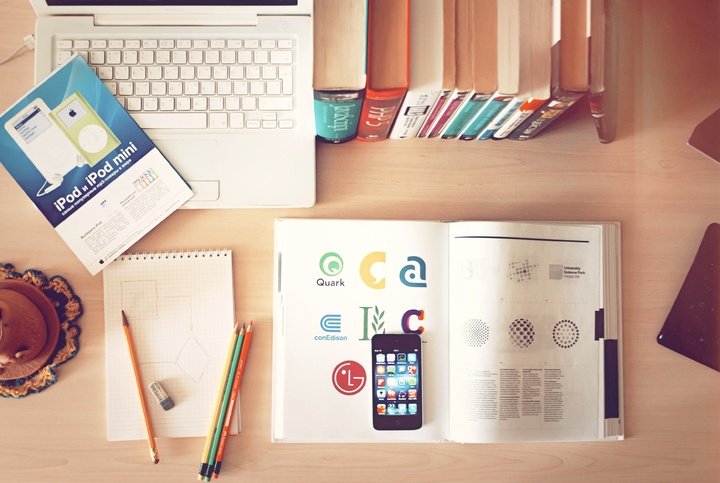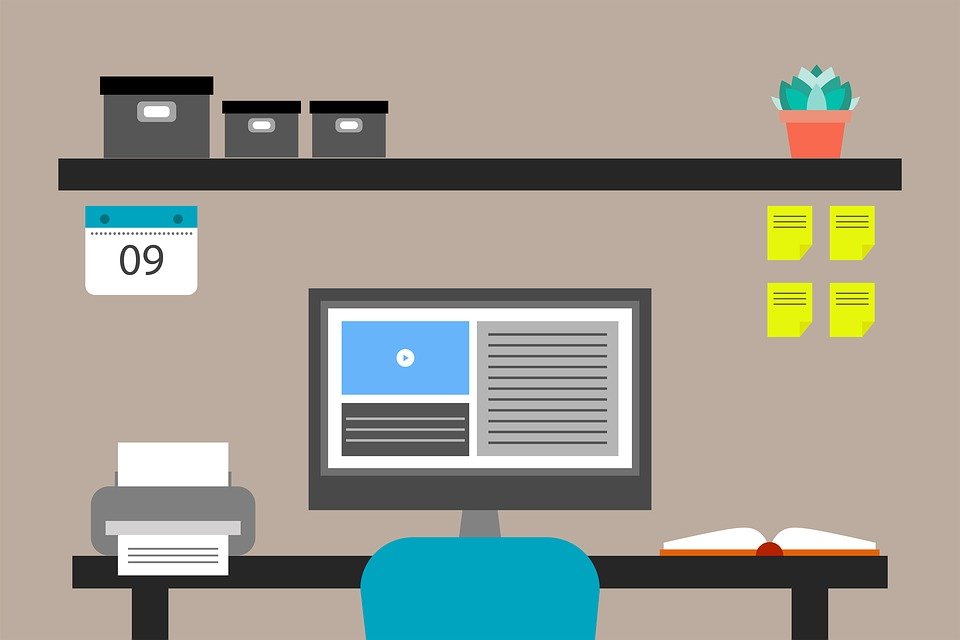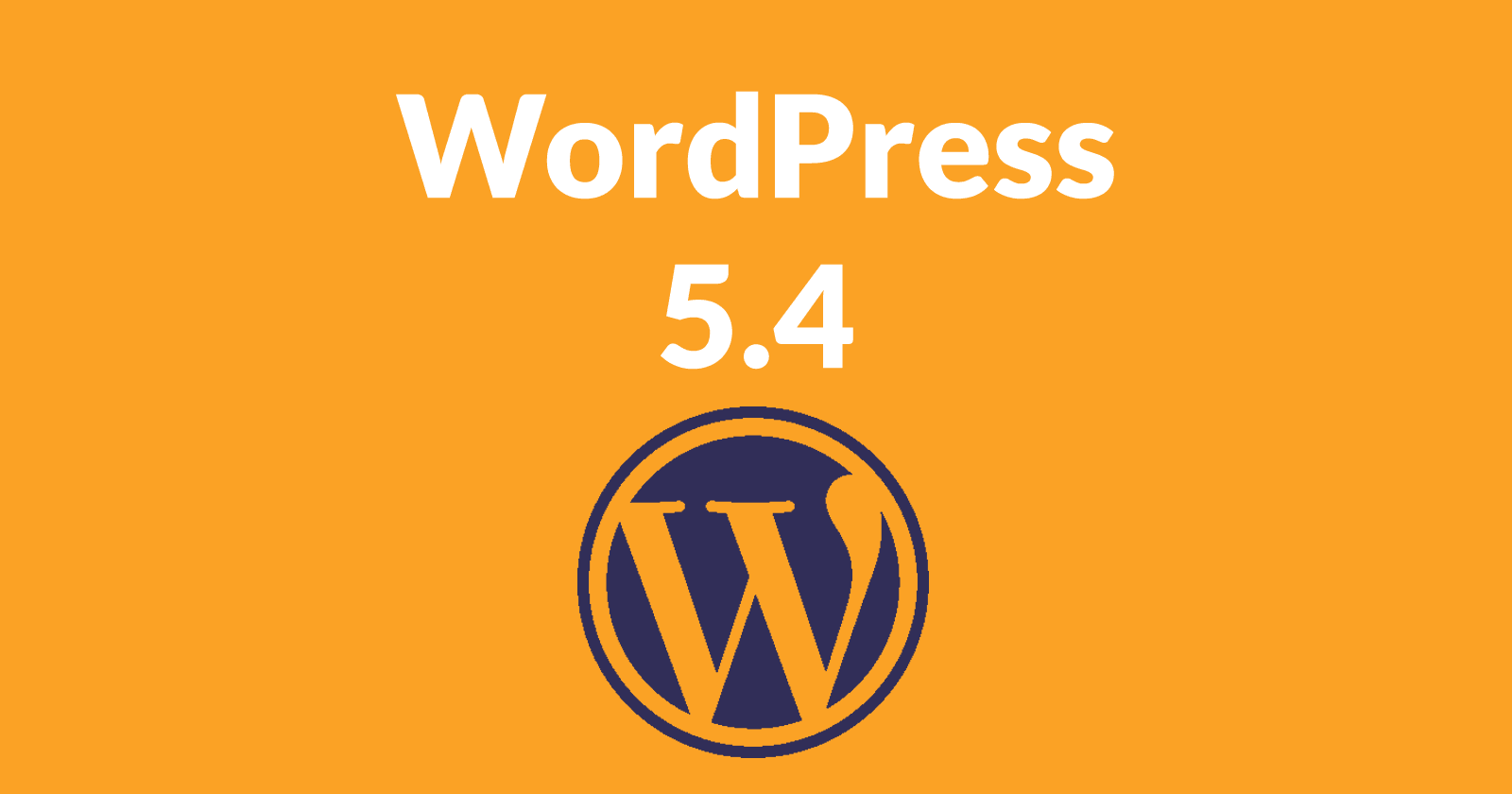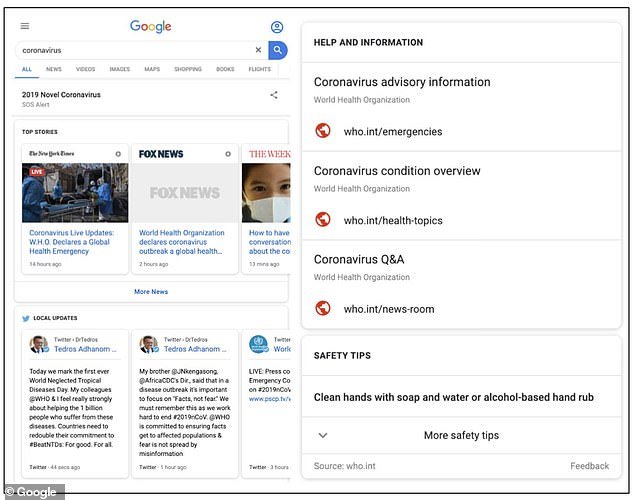This article takes a look at ten elements of corporate branding. Although most people only consider the name and visual elements, branding goes way beyond those factors. It includes elements that appeal to the entire senses, including taste and smell. To fully grasp how to use these elements for branding, we’ve included examples of leading companies that used these elements to develop their brand identity.
 The Brand Name
The Brand Name
The words or phrases used to represent a company, concept, or service is called the brand name. Getting a name for your brand looks simple, but it’s not easy to coin an outstanding name. Consider iconic names such as Coca Cola, Target, Chevy, and Amazon, among many others. These brands have become household names. These names are worth fortunes because consumers would gladly pay more to purchase products from these legendary brands.
The Logo
The logo is the combination of visual elements used for identifying a brand. Nike’s swoosh is the most outstanding example of a successful logo. The swoosh has become an insignia of “Nike” even without the brand name appearing beside it. A computer with an illuminated apple behind it symbolizes an Apple computer without controversy. The Morton Salt Girl is another brand logo that has been well-known since 1914, even after restyling it several times.
The visual nature of the logo makes it one of the most outstanding elements of a brand. It’s arguably the embodiment of a brand that can be recognized anywhere instantly. And it’s the most common avenue through which people associate with their favorite brand.
The Theme Line
This refers to the catchphrase of a brand such as KFC’s “It’s finger-lickin’ good,” Verizon’s “Can you hear me now?” and Nike’s “Just do it.”. The catchphrase allows a brand to state its proposition is a memorable way. Successful catchphrases become known with a brand and such brands simply stick to it. For instance, “15 minutes could save you 15% or more on car insurance” has been a mainstay of Geico Insurance ads over the years. The theme line also serves as a foundation for brand communicators to create unique themes to achieve various objectives.
The Shape
The uniqueness of the physical appearance of products such as the bottle of Coca-Cola or the Volkswagen Beetle are integrated elements of branding. In fact, product shape is part of the trademark of those two brands. Other instances include Dyson’s vacuum cleaner that has a unique ball for controlling the device and the chunky Ugg boot which has become a symbol of fashion. Airstream’s silver bullet trailers that feature rounded edges set it apart from couches from other vendors.
The Graphics
Graphics is a crucial element of branding that catches the attention of the viewer. For instance, the dynamic ribbon is an integral aspect of the Coca-Cola brand, the company even trademarked it. For Coach, it’s the unique way of writing the letter “C” that makes their products outstanding. Louis Vuitton uses a uniquely styled flower on all its products to distinguish the brand’s merchandise. Burberry coats incorporate red and tan plaid lining that makes it look exquisite compared to other coats.
The function of graphics is similar to the logo, it allows the public to recognize a brand at a glance.
The Color
UPS brands all their aircraft, vehicles, and staff uniform with the unique brown color. The color has become symbolic of the brand. When you see pink-colored fiberglass insulation, Owens Corning readily comes to mind. Also, the cashiers at Sephora always wear a black glove for handling and delivering products to their customers.
When properly used as a brand symbol, color can make it easy for consumers to identify a brand easily. A company like Tiffany & Co. knows the significance of color in branding, that is why they trademarked their blue robin egg.
The Sound
The sound factor in branding takes the form of a unique set of notes that identifies a brand.
Advertorials and jingles are the prominent avenues for implementing sound-based branding techniques. For instance, sports fans can easily recognize ESPN’s SportsCenter introduction with the first few notes. Other examples that readily come to mind are “Um um good” for Campbells and “Liberty, Liberty, Liberty, Liberty” for Liberty Mutual Assurance.
The Movement
Movements have been used by certain brands to make their products unique. It might seem like an abstract branding element, but it remains useful for promoting brand recognition.
For instance, Lamborghini car doors open upwards, and they have trademarked it. The multi-finger gesture for changing the shape of images was typical to Apple iPhone and iPod. Dyson’s bagless vacuums stand apart from competitor products with the revolving motion inside its suction chamber.
The Smell
The use of smell as a branding element is especially important in scent, perfumes, and other products that have fragrances. For instance, Chanel’s Rose Jasmine Musk is trademarked.
The Taste
Companies that make edible products have been using taste to differentiate their company and products. The special fried chicken recipe consisting of 11 herbs and spice for has been trademarked by KFC. McDonald’s is popular for its french fries. Fans of carbonated drinks can tell the difference between Pepsi and Coke without looking at the label.
Given the above examples, you would realize that it takes more than a single element to create an outstanding brand identity. Companies should use a combination of several branding elements to create a rich brand experience for their customers. That is how to brand a brand that stands out from the crowd.